- Home
- /
- Our Services
- /
- UX testing & Usability
If the customer comes first, you earn more
UX Testing
Do your customers encounter problems when ordering? UX testing reveals what’s not working in your store. Fix it and you’ll improve sales.




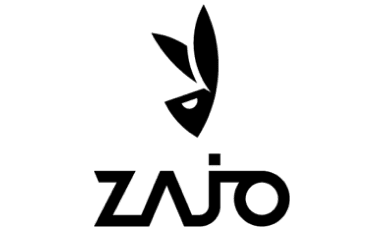

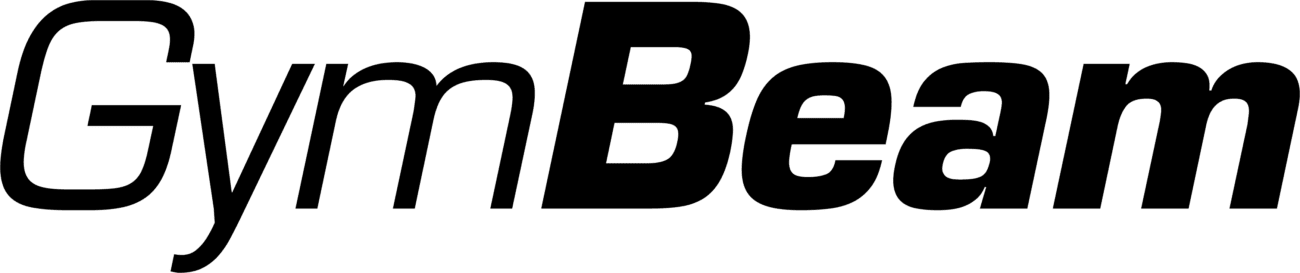


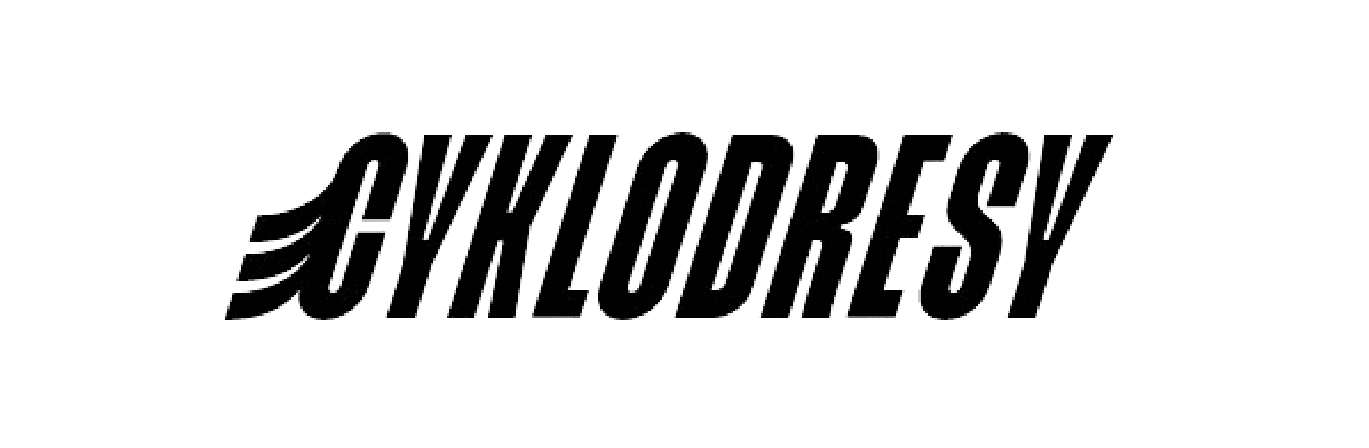

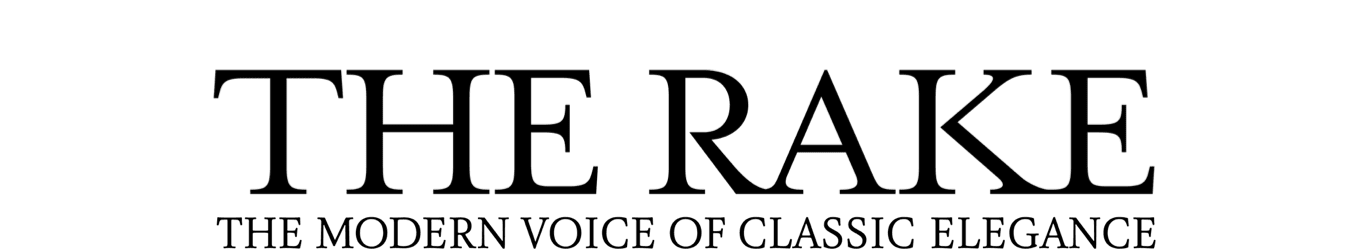





What is UX?
The abbreviation UX comes from the English phrase user experience. All people who use something experience it and basically, the experience can be either good or bad, because anything else is quickly forgotten.
In the offline world, for example, it’s the buttons in the elevator or the stairs. In the online world, users interact with apps, websites and online stores. A polished UX design will allow them to leave as satisfied as possible (and having made a purchase).
Why hone your UX?
To enable people to walk up stairs, the architect respects human anatomy. The same applies to websites. If you want people to use them, consider their mindset. An intuitive and clear customer journey increases conversion rates.
We find out what UX should look like with qualitative and quantitative tools. We ask why users use the website and what they expect from it.
We map out the present state of the website and carry out research to find out if everything is in order. Usually, it is not and the site is unnecessarily losing visitors to the competition. Fix it with UX analysis.

UX vocabulary
In order to get the UX right, it is important to thoroughly analyse the web pages and then test their individual parts. Prepare a solid foundation and start with a UX audit.
t’s a test of user-friendliness from the perspective of an unbiased UX specialist. An audit is a great way to quickly and efficiently uncover why users are leaving the site and what its shortcomings are.
A UX audit is conducted based on the experience of a UX specialist and site analysis using a variety of tools. This produces findings and suggestions for immediate improvements to the site. This audit is useful for quickly detecting the biggest UX problems (even for less complex projects).
UX testing (or usability testing) is another way to detect UX flaws in a website that may prevent customers from completing a goal (buying a product, filling out a form, or getting information).
Unlike an audit, a website is evaluated by real users who test not only usability, but also the clarity of the content and the overall impression.
A UX laboratory, or UX lab for short, is used to test the website. It consists of two separate rooms separated by opaque glass. The basic rule is to keep the testing area quiet.
Disturbing the testing reduces the quality of the results. We recommend that as many people from the client’s team as possible are in the observation room. They will then get the opportunity to see the customer’s user behaviour in action as they work with their product.
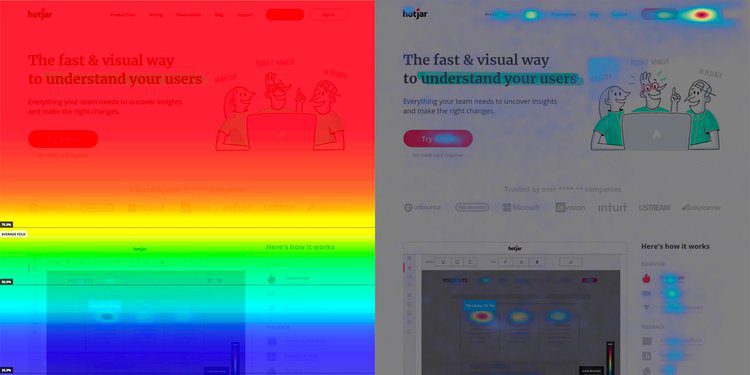

How does UX testing work?
UX testing takes place under the guidance of a UX specialist, ideally in the presence of the client. Together, they observe the user while they work with the website/online store and find out what makes the customer’s path to the end goal easier and what makes it more difficult.
The entire UX testing process takes place in the so-called UX lab and across a variety of devices (desktop, mobile, tablet). You need to find out how the site works on different display sizes.
Involving the future user in editing the website or app saves costs and avoids fixes further down the line. UX testing is also an experience for the client and will usually change their approach to product development and sales forever.
What is the benefit of UX testing?
Or, in other words, why should you pay for it?
- More than half of people won’t even consider buying from a brand that has a poorly designed mobile website (Think with Google).
- 88% of online customers will not return to a site following a negative user experience (Amazon Web Services).
- 52% of users stated that they are unlikely to buy from an organisation with an unresponsive mobile design (Think with Google).
- An improved UI can increase conversion rates of websites up to 200%, yet a better UX design can reach results as high as 400% (Forrester magazine).
From our experience, we recommend testing the website (preferably in the UX lab), which will give you relevant feedback from potential users. Whether the changes made and procedures used were correct, will be revealed in the analytics.
Beware of implementing changes quickly. If you want results to be measurable, add adjustments incrementally.
Sample tasks to test the usability of an online pharmacy:
- You’re going to a party and need to buy some makeup. Find it in the online store.
- There’s a flu epidemic raging out there. Which products would you buy for your children as a preventive measure?
- You like to buy cosmetics for your partner. Make this purchase in the online store.
- You want to get some medication for your grandparents that you buy on a regular basis. Where and how would you look for it?
- The online store has some very good prices. You would like to receive information about new products or discounts. What would you do?
Sample tasks for testing the usability of a sporting goods online store:
- Buy roller skates for children on the site.
- Find a way to return the goods to the online store.
- Subscribe to the online store’s newsletter.
- Find the address of a physical store.
How is UX testing conducted?
The key is setting appropriate questions for test takers. The UX specialist and the client together develop a list of questions. The questions are then asked to the respondents by a moderator (an expert UX specialist), who guides the conversation without any prompting or influence.
During the testing, at least 5 participants take turns in front of the moderator and everyone is assigned the same task. A second observer (a UX expert) watches everything from behind an opaque window in another room and writes down information from the respondent’s answers. Ideally, the client sits next to the observer and sees the whole testing process with their own eyes.
The UX testing is also video and audio recorded so that the client can return to the testing and recordings at any time. Once the testing is complete, we process the data, evaluate the results and present them to the client along with our recommendations.
Remote UX testing
In some cases, it is preferable to choose remote UX testing. You connect with your respondents online via a video-conferencing tool (e.g. Zoom or Google Meet). This way, you can even test the site on potential customers from a foreign market and save on travel costs.
5 most common UX testing mistakes
– UX testing should not be used to find out if the site works. That is the purpose of functional testing or QA (quality assurance) testing.
– Don’t test the site yourself. Your family or friends may not give you sound advice.
– Testing must not be done with multiple participants at the same time.
– Do not coach participants or explain how the site works.
– Invite as many people as possible from the clients’ side into the UX lab observation room or provide them with a recording.
What makes UX testing successful?
Results will be achieved provided recommendations aren’t just left sat on a desk. The client must convert the theoretical recommendations into site improvements. Account for the costs of a programmer before testing.
It is also not a problem to test finalised solutions. Check how potential customers perceive your website or application. Avoid implementing changes during peak season. Based on the experience of previous years, choose a quieter period that allows you to introduce changes in advance and fine-tune them down to the smallest detail.
Recruiting participants – or who actually tests the sites
UX testing is not an election survey and you don’t need masses of people. As few as 5 participants will reveal up to 80% of functional errors on the site.
Not just anyone can be a respondent in UX testing. Don’t invite random people or willing Facebook friends. The prerequisite for quality testing are testers you can find among relevant users from your target demographic. This does not mean that these users are ‘professionals’, quite the opposite. There are also certain rules that apply when selecting them.
How many users are needed for UX testing?
5 participants are enough for usability testing. The testing itself is done with only one participant at a time, who has not received any training or been previously acquainted with the functioning of the website or online store.
UX analysis through eye tracking
During UX testing, you can also discover exactly where the respondent is looking when viewing a website or app. To track eye movement, an eye tracker is attached to a computer or laptop monitor and records the participant’s eye movement as they interact with the device.
At first glance, the eye tracker resembles an ordinary camera. It consists of an infrared light source that creates a reflection in the eye, and a camera that is sensitive to this light. The exact position of the line of sight is evaluated by software based on the camera footage. The movement of the participant’s line of sight on the page can also be watched live during testing.
The result is displayed in the form of multi-coloured circles that indicate where the participant has looked. The dots are chronologically numbered according to the actual order in which the elements were viewed.
Depending on the specific analysis used, different types of results can be extracted:
– a comparison of the behaviour of multiple participants on a single page;
– an analysis of each participant separately;
– heatmaps;
– videos recording the participant’s point of view.
What are the benefits of eye tracking?
Eye tracker testing helps you understand user behaviour even better than regular UX testing. It gives you detailed information about where and for how long a participant looks, which elements grab their attention, which ones they overlook, and how they navigate the page visually.
It is a good tool to use when:
- we can’t work out why users get stuck in a particular process;
- we want to demonstrate that no one looks at a colourful animated banner; or
- we want to locate a problem area, which at first glance seems to be working well.
How to do UX testing or a UX audit?
Testing and auditing is always tailored to the business. The important thing is communication. By talking it through, we set specific goals and also get an idea of what issues are bothering you.
Our UX specialists will ensure that every euro you invest will be recovered several times over.
Know-how confirmed by the best

We are the only marketing company in Slovakia to become a Google export partner. As a result, we have exclusive access to Google’s export tools. We will select the right market for your online store based on real data.
Our certified partnership with Mergado saves a significant amount of money. We can modify the XML feed without the intervention of a programmer. Our partner MagicScript enables automated bidding of products in PPC Google advertising according to the PNO/ROAS strategy of the online store in order to achieve the highest possible sales or gross margin. This allows us to get the most out of your budget.


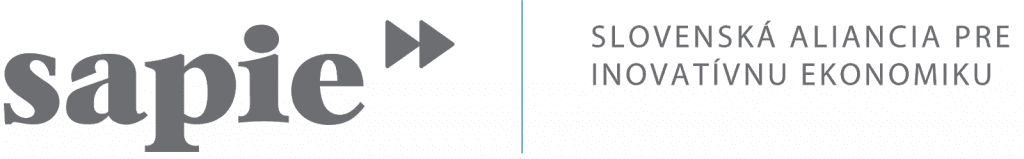
Ready to grow?
Reach out to business which customers love.

Michal Lichner
Global BizDev, Sales, Marketing Consultant
+421 911 585 689
michal.lichner@dexfinity.com

Samuel Ondrisak
Performance Marketing Consultant, Partner
+421 905 936 764
samuel.ondrisak@dexfinity.com
Ready to grow?
Reach out to business which customers love.


