Are you an advertiser finding the run-up to the Christmas season challenging? Follow these three steps when setting up your shopping campaigns. You will also learn more about some common issues and how to fix them.
Step 1: Check Product Feed Set Up [Merchant Center]
- Using File Uploads, upload a test feed to resolve potential processing issues early.
- Upload a new feed at least 3-5 business days prior to the major sales event.
- Include all product variants in your feed. Consider submitting the item group id attribute. If you are submitting unsupported variants, check out our best practices guide.
- Do not include any promotional text in the title/description/images.
- Provide the correct GTIN of the products. If you don’t know the GTIN, refrain from providing it. Do not add any questionable GTIN.
- Ensure price, currency and language consistency across landing pages and feeds.
- Keep content on your landing page consistent for all locations. Do not change the site content based on IP, locations, browsers, devices, etc. Consider using a stable LP for Shopping ads (which won’t affect/be affected by other traffic sources).
- For planned site outages, please follow these recommendations.
- Check that your Tax + Shipping settings are set up at the Account or Item Level.
- Must Know – Merchant Center Latency: It can take 72 hours for your feed to be crawled after it has been submitted for an initial review. (We cannot expedite this!)
- Must Know – Logo Switching: Ensure compliance with logo policy. Allow 2-3 days for the newly uploaded logo to be reviewed ahead of the event.
- Merchant Promotions are usually reviewed within the same day after uploading, but we recommend submitting them up to 72 hours prior to peak/launch. We also recommend testing promotions ahead of peak weeks. If this is not done, it cannot be expedited.
Step 2: Optimise Product Feed Content [Merchant Center]
- Why “Title” is important: Avoid vague titles, include relevant attributes that are important when searching for that product, and front load essential attributes. Do not include promotional text such as price, sale price/dates.
- Why “Product Type” is important: Provide precise classification signals describing the Product, including more granular product information. Google Product Category can be used as well (Google will automatically assign one if it is not defined by you); both attributes are optional.
- Check Googlebot crawling capabilities (check robots.txt file). If Google can’t crawl the landing page or image, your items will not be eligible to show.
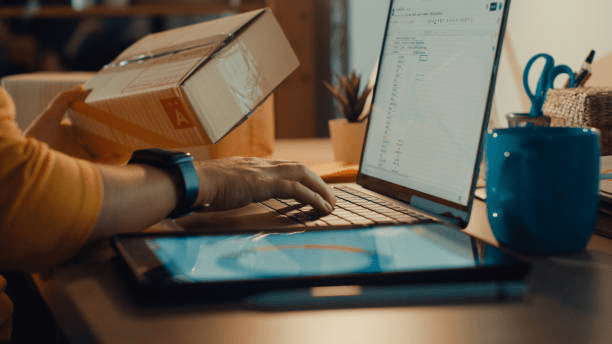
Step 3: Review Shopping Campaign Structure [Ads]
- Set campaigns as ‘Active’ and set the relevant start date to avoid a delay in a submission on the launch day.
- Use Priority settings to avoid unintended campaign overlap. (Note: The priority setting is not available for a Performance Max campaign. However, a Performance Max campaign that is linked with the GMC account will take priority over other shopping campaigns when they are targeting the same products.)
- Use the Google Ads Shopping column to monitor and optimise activity.
Common Issues & How to Fix them
Price mismatch
The price attribute in your product data does not match the price on your website. Common cause: The time difference between updates on your website and updates of your data in the Merchant Center. ‘Extra charges’, such as ‘service fee’, ‘service charge’, ‘alcohol fee’ etc., are accepted at checkout IF merchants include these charges in their total shipping costs in MC.
How to fix: Provide consistent pricing throughout the feed, LP, microdata (if implemented) and checkout.
Charge the submitted price to all users in the country of the sale unless regional pricing is available in your country of purchase.
Refer to minimum requirements guidelines to avoid price mismatch issues.

Shipping mismatch
Your items have incorrect shipping costs in the feed vs on the LP.
How to fix: Submit complete shipping information & costs. Include all charges for a purchase that include “shipping”, “delivery”, “handling”, “logistics”, and “carrier.” Note: Item level shipping trumps account shipping setting; overestimating shipping in feed/ setting is permitted.
Tax mismatch
Offers have incorrect tax information in your feed or account setting.
How to fix: Use tax settings in Merchant Center. Only use tax attributes when overriding account settings. Overestimating is permitted.
User cannot purchase
Ensure an easy checkout starting from your LP. Make sure the checkout process on your site is straightforward with an easy-to-identify & active buy button (which can be clicked and proceeds to the checkout page). Restricted Purchase – Allow everyone to checkout from your site, including both businesses & individuals. Ensure all business information fields are optional. Allow people at any IP location to make a purchase, but set it up so the item is only able to ship to the country indicated in the feed.
How to fix: Make changes to the landing page and request a review in Merchant Center
Promotional Overlay on Image
Images are obstructed by promotional text (for example, retailer logos or calls to action) or elements such as watermarks.
How to fix: Change the URL for the image_link attribute to point to the correct product image. Submitting a new URL (vs updating the existing URL) will force a faster fetch. You may also consider enabling automatic image improvements in the Merchant Center.
Unavailable desktop/mobile landing page
The landing page (submitted via link) cannot be accessed by Google. Common causes: Page not found (404), Too many redirects, Could not connect / HTTP 5xx response, Hostname not resolvable, URL protocol.
How to fix: Work with the webmaster to ensure your landing page is accessible from any device, location, or browser. Disapproved Items will be automatically recrawled within 24-48 hours.
Invalid value [Title]
Don’t add information such as price, sale price, sale dates, promo messaging, shipping, delivery date, other time-related details, or your company’s name. Examples: Free gift, fast/free shipping, Buy One Get One Free (non-exhaustive list)
How to fix: Modify the title to comply with the title requirement.
Violation of Google policies
The items you submitted do not comply with our policies.
How to fix: You’ll often see an option in your account to request a manual review of an individual item that has been disapproved automatically for policy violations. (This manual review is only available for select policy violations.) If there is no request review option, remove problematic items from the feed or exclude them from all destinations (e.g. using excluded_destination via Feed Rules).
Adult
The adult attribute is required for individual products intended for adults only because they contain adult content such as nudity or other sexually suggestive content. How to fix: Submit adult attribute – enter either yes or no. If an individual product is adult oriented, submit yes. If you don’t submit the attribute and your site is not set as adult-oriented at the account level, we will assume that your product is not adult oriented.

Healthcare & medicines
Google restricts the promotion of healthcare-related content. The restrictions that apply may vary depending on the product you’re promoting and the countries that you’re targeting. Google allows the promotion of prescription and behind-the-counter drugs in the United States. In Canada, retailers are allowed to promote prescription drugs.
How to fix: Some content, such as unapproved pharmaceutical supplements, may not be promoted anywhere. Check further restrictions based on your target country.
If you need help with advertising campaigns, strategy, or setting up your finances correctly, get in touch and we’ll be happy to help.





